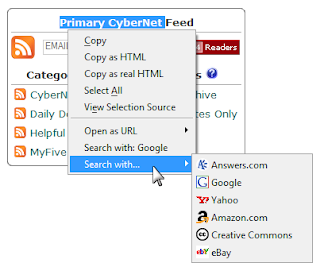 As you’ll notice in the screenshot above this extension also makes performing a search faster by listing all of your search engines in their own menu. Your default search engine is show as its own entity, but again this is all customizable in the options.Here is an overview of the features that can be used by installing this Add-on.
As you’ll notice in the screenshot above this extension also makes performing a search faster by listing all of your search engines in their own menu. Your default search engine is show as its own entity, but again this is all customizable in the options.Here is an overview of the features that can be used by installing this Add-on.- The auto-popup function can be disabled
- Some functions of the selected extension(s) will be available in the showed popup menu.
Supported extensions in the latest version: Plain Text to Link, Open-Tran, BabelZilla Glossary Extension , SearchWith, Organize Search Engines, Add to search bar, Nuke Anything Enhanced, DownThemAll - Copy, Copy as HTML, Copy as real HTML, Cut, Select All, View Selection Source
Open as URL (In this Tab, In new window, In new Tab, In new Selected Tab, In Selected Window)
"Search with: Current engineName", "Search with... Choose from Installed Engines" - Paste selection to Search Bar (set in Search tab)
- The opened webpages with 'Open as URL' is possible to add into Urlbar History
- Show 'Auto Context' item in Firefox's context menu if text is selected
- Show Auto Context Popup for editable text in textbox.
[Via] Image credit from here as well.
No comments:
Post a Comment