The player will add a feature that was already available in Google Video: jump to any part of the video even if the video isn't fully downloaded.

For each video, you'll be able to see around ten related videos. You don't have to wait until the video ends to play a new one because they're available as thumbnails if you hover over the video. The effect is similar to the dock from Mac OS X. You can also click on the two arrows to go to the previous / next video.

The "menu" button gives you access to the embedding code or to the URL of the YouTube page that shows the video. If you click on the button, the video is smoothly minimized in the left corner and it continues to play.
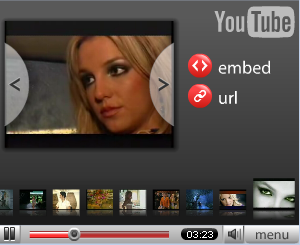

From: Google Operating System
Why pay every time you want a ringtone when you already have songs in your music library? Making iPhone Ringtone has never been so easier with iPhone Ringtone Maker.This iPhone Ringtone Maker will help you to make your own . Key Functions:
ReplyDeleteConvert music or audio files of any format to iPhone ringtone- Almost all audio formats are supported including MP3, WMA, AAC, WAV, OGG, M4A, RA etc. You can easily make your own ringtone for iPhone.
Convert videos to iPhone ringtone-It helps extract music from videos to M4R ringtone. The video formats supported include AVI, MPEG, WMV, MP4, FLV, MKV, H.264/MPEG-4, MOV, RM, M4V, VOB, ASF, 3GP, QT, MPV, etc.
And there is a Mac version for you also. iPhone Ringtone Maker for Mac. iPhone Ringtone Maker heples you make ringtone from your favorite video and audio collection and even music form library. This iPhone Ringtone Converter helps you set exact start time and end time of the segment you want and transfer it to iPhone ringtone without iTunes.
Designed for iPhone users, M4R Converter is currently the best Music to M4R Converter. Various formats supported, you can convert files to M4R from AVI, MPEG, WMV, DivX, MP4, WMA, WAV, M4A, MP3,etc. M4R Converter is easy to use for both veterans and beginners. It allows you to choose any part you want , convert to M4R and transfer the converted M4R ringtone to iPhone directly without iTune.