Every so often you'll run across a file you want to delete that defies every effort made to send it packing. There are no guarantees when you encounter this situation, but give the following procedure a try and see what happens.
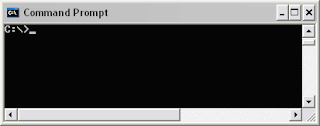
Open a Command Prompt Window via Start | All Programs | Accessories | Command Prompt
Leave the Command Prompt Window open and close all other open programs.
Go to Start | Run and type [taskmgr.exe] in the Open: line. Click OK.
In the Image Name column, highlight [explorer.exe] and click End Process button.
Very Important: Leave Task Manager open and return to the Command Prompt Window
In the Command Prompt window, navigate to the directory that contains the file to be deleted.
At the command prompt type DEL
In the example above, the file TestFile is being deleted from the root of drive C
Return to the open Task Manager window and click File | New Task to open the Create New Task window.
Type "explorer.exe" in the Open: line to restart the Graphical User Interface (GUI).
Click the OK button to close Task Manager and complete the operation.




No comments:
Post a Comment