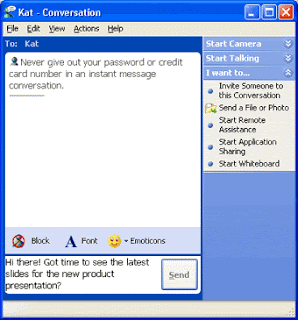
To remove the ability for anyone in the world to pop up messages on your computer,
you can disable the Messenger service.
- Click Start->Settings ->Control Panel
- Click Performance and Maintenance
- Click Administrative Tools
- Double click Services
- Scroll down and highlight "Messenger"
- Right-click the highlighted line and choose Properties
- Click the STOP button
- Select Disable or Manual in the Startup Type scroll bar Click OK
No comments:
Post a Comment