1. Start Firefox.
2. Type about:config into the address bar and press Enter. Something like this will appear.Click I’ll be careful, I promise button:

Here comes our desired about:config Window
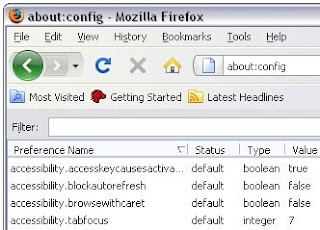
3. Now we have to modify or create new values as you used to do it in Firefox 2
No comments:
Post a Comment