
Blogger has got rid of one of its major complaints.Yes Blogger has introduced
Embedded comment form.Unlike previous Blogger comment form which had a separate page from the post.This new
Embedded comment form is just like Wordpress in which you can directly comment from under the post.All you need to do is to follow these simple steps.
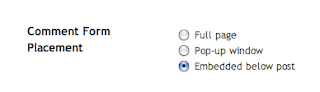
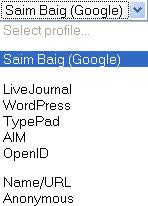
- log in to http://draft.blogger.com/ and go to Settings > Comments for your blog.
- Just click “Embedded below post,” save your settings.
- Go to your blogger template editor (Your Blog Dashboard -> Layout -> Edit HTML)
- Tick the Expand Widget Templates.
- Find these codes below.
- Replace it code with this Code.
- Save your Template.
 Blogger has got rid of one of its major complaints.Yes Blogger has introduced Embedded comment form.Unlike previous Blogger comment form which had a separate page from the post.This new Embedded comment form is just like Wordpress in which you can directly comment from under the post.All you need to do is to follow these simple steps.
Blogger has got rid of one of its major complaints.Yes Blogger has introduced Embedded comment form.Unlike previous Blogger comment form which had a separate page from the post.This new Embedded comment form is just like Wordpress in which you can directly comment from under the post.All you need to do is to follow these simple steps.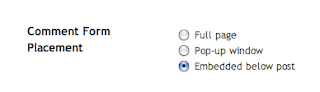
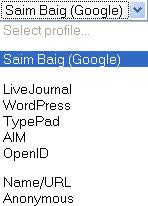
Awesome. Thanks for sharing
ReplyDeleteI was waiting for this feature for a long time.I am glad that its finally here.
ReplyDelete