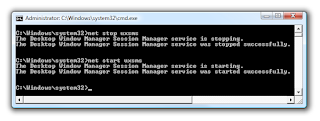The password Meter helps you to create strong passwords.It has several ways of checking how strong a password is.Mine is strong.What about yours?Check it at The Password Meter.


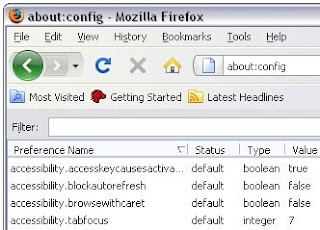


FAT16Trick [Via]
The FAT16 file system was introduced way back with MS–DOS in 1981, and it's showing its age. It was designed originally to handle files on a floppy drive, and has had minor modifications over the years so it can handle hard disks, and even file names longer than the original limitation of 8.3 characters, but it's still the lowest common denominator. The biggest advantage of FAT16 is that it is compatible across a wide variety of operating systems, including Windows 95/98/Me, OS/2, Linux, and some versions of UNIX. The biggest problem of FAT16 is that it has a fixed maximum number of clusters per partition, so as hard disks get bigger and bigger, the size of each cluster has to get larger. In a 2–GB partition, each cluster is 32 kilobytes, meaning that even the smallest file on the partition will take up 32 KB of space. FAT16 also doesn't support compression, encryption, or advanced security using access control lists.
FAT32
The FAT32 file system, originally introduced in Windows 95 Service Pack 2, is really just an extension of the original FAT16 file system that provides for a much larger number of clusters per partition. As such, it greatly improves the overall disk utilization when compared to a FAT16 file system. However, FAT32 shares all of the other limitations of FAT16, and adds an important additional limitation—many operating systems that can recognize FAT16 will not work with FAT32—most notably Windows NT, but also Linux and UNIX as well. Now this isn't a problem if you're running FAT32 on a Windows XP computer and sharing your drive out to other computers on your network—they don't need to know (and generally don't really care) what your underlying file system is.
The Advantages of NTFS
The NTFS file system, introduced with first version of Windows NT, is a completely different file system from FAT. It provides for greatly increased security, file–by–file compression, quotas, and even encryption. It is the default file system for new installations of Windows XP, and if you're doing an upgrade from a previous version of Windows, you'll be asked if you want to convert your existing file systems to NTFS. Don't worry. If you've already upgraded to Windows XP and didn't do the conversion then, it's not a problem. You can convert FAT16 or FAT32 volumes to NTFS at any point. Just remember that you can't easily go back to FAT or FAT32 (without reformatting the drive or partition), not that I think you'll want to.
The NTFS file system is generally not compatible with other operating systems installed on the same computer, nor is it available when you've booted a computer from a floppy disk. For this reason, many system administrators, myself included, used to recommend that users format at least a small partition at the beginning of their main hard disk as FAT. This partition provided a place to store emergency recovery tools or special drivers needed for reinstallation, and was a mechanism for digging yourself out of the hole you'd just dug into. But with the enhanced recovery abilities built into Windows XP (more on that in a future column), I don't think it's necessary or desirable to create that initial FAT partition.
When to Use FAT or FAT32
If you're running more than one operating system on a single computer , you will definitely need to format some of your volumes as FAT. Any programs or data that need to be accessed by more than one operating system on that computer should be stored on a FAT16 or possibly FAT32 volume. But keep in mind that you have no security for data on a FAT16 or FAT32 volume—any one with access to the computer can read, change, or even delete any file that is stored on a FAT16 or FAT32 partition. In many cases, this is even possible over a network. So do not store sensitive files on drives or partitions formatted with FAT file systems.
 Blogger has got rid of one of its major complaints.Yes Blogger has introduced Embedded comment form.Unlike previous Blogger comment form which had a separate page from the post.This new Embedded comment form is just like Wordpress in which you can directly comment from under the post.All you need to do is to follow these simple steps.
Blogger has got rid of one of its major complaints.Yes Blogger has introduced Embedded comment form.Unlike previous Blogger comment form which had a separate page from the post.This new Embedded comment form is just like Wordpress in which you can directly comment from under the post.All you need to do is to follow these simple steps.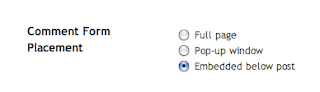
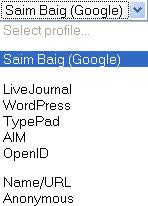


President Pervez Musharraf announced in a televised address to the nation Monday that he had decided to resign after nine years in power to avoid the threat of impeachment.Dawn says
"After viewing the situation and consulting legal advisers and political allies, with their advice I have decided to resign," a grim-faced Musharraf said, backed by Pakistani flags and a portrait of the country's founder.
"I leave my future in the hands of people."
President Pervez Musharraf announced his resignation from the office of President of Pakistan on Monday, August 18. He said he would want the people of Pakistan to judge his actions. President Pervez Musharraf said he was sending his resignation to the Speaker of the National Assembly. He asked his well-wishers to accept his decision in the interests of Pakistan. He said his decision was on the slogan of Pakistan first and he wanted the country to prosper. President Musharraf hoped the nation would continue to prosper and develop.
Pakistan President Pervez Musharraf has resigned. He will give letter of resignation to National Assembly Speaker.
Addressing the nation he said, "I leave it to the people to decide. Let them be judges and let them do justice. Though I am sure no charge can stand against me, I do not want instability and confrontation in the country".
"I do not want the office of President to come under impeachment procedure. I think this is not the time for individual bravado," he added.
He said it is a day of "important decisions".
Musharraf said "false and baseless" allegations have been levelled against him. People are being cheated by the false allegations levelled against him. These allegations would damage the interest of the nation
Pakistani President Pervez Musharraf announced his resignation Monday after weeks of pressure on him to relinquish power. Musharraf told the nation in a televised address that he would step down -- nearly nine years after he seized power in a bloodless coup in 1999.
"I don't want the people of Pakistan to slide deeper and deeper into uncertainty," Musharraf said.
"For the interest of the nation, I have decided to resign as president," he said. "I am not asking for anything. I will let the people of Pakistan decide my future."
Pakistani President Pervez Musharraf, who is facing impeachment by parliament, says he will resign.I feel that Pervez Musharraf finally did what is better for Pakistan & himself.What do you say about his resignation.
The charges against the president include violation of the constitution and gross misconduct.
Mr Musharraf said he was confident that the charges against him would not stand but that this was not the time for more confrontation in Pakistan.
He has been one of the United States' strongest allies in its war against Islamist extremism.
His political rivals swept to power last February in national and provincial elections after months of political confrontation and worsening militant violence.


"We've seen these types of worms before, typically around MySpace," he said. "People are more trusting of things they receive from a friend." Many people don't recognise that what they are downloading is not a legitimate Flash Player file but a malicious program, Naraine added.So take proper measures before using Facebook & Myspace.
Naraine urged users to exercise caution when downloading anything onto their computers, even if it appears to come from a friend, and to be diligent about applying security.

Extract the zip file to your hard drive and then double-click on DisableFlip3D.reg to enter the information into the registry.
Next, you will have to open an Administrator mode command prompt by right-clicking on the command prompt and selecting Run as Administrator. Run these commands, which will restart the desktop window manager service.
net stop uxsms
net start uxsms