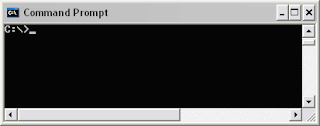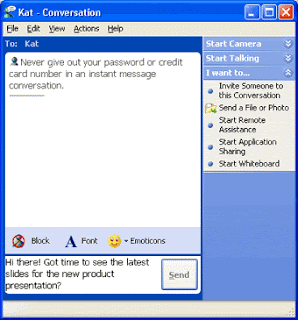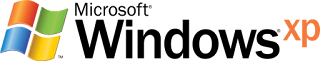Speedup Folder Browsing In Windows Xp
Hello everyone.I am back with another tip that will make you browse your folders faster in windows Xp.You may have noticed that everytime you open my computer to browse folders that there is a slight delay. This is because Windows XP automatically searches for network files and printers everytime you open Windows Explorer. To fix this and to increase browsing significantly:
* Open My Computer
* Click on Tools menu
* Click on Folder Options
* Click on the View tab.
* Uncheck the Automatically search for network folders and printers check box
* Click Apply
* Click Ok
* Reboot your computer
Enjoy & feel free to post your Comments.