1- Microsoft has spent 5 years to replace Windows XP with new OS Windows Vista. It has 6 editions includes Vista Starter, Vista Home Basic, Vista Home Premium, Vista Business, Vista Enterprise and Vista Ultimate.
* Vista Starter: Much like Windows XP Starter Edition, this edition will be limited to emerging markets such as
* Vista Home Basic: Similar to Windows XP Home Edition, Home Basic is intended for budget users not requiring advanced media support for home use
* Vista Home Premium: is the one most consumers will want.This edition is comparable to Windows XP Media Center Edition. This edition will also support more advanced features aimed for the home market segment, such as HDTV support and DVD authoring. Extra premium games, mobile and tablet PC, network projector, touchscreen, and auxiliary display (via Windows SideShow) support, and a utility to schedule backups are available in this version.
*
* Vista
* Vista Ultimate: This edition combines all the features of the Home Premium and
2-
3-
Clear: covers the significant work that's been undertaken on the Windows user interface like Aero interface, Virtual Folders and the Desktop gadgets.
Confident: contains the enhanced security features and the long-overdue backup facility.
Connected: is the umbrella term for features such as the rejuvenated networking facilities, laptop- and tablet-specific features and innovations such as Meeting Place that promise to end the tedium of photocopying handouts before meetings.

Image link: Advertising Age
4-Vista offers DirectX 10 which is “the latest version of Microsoft's graphics technology that will enable more realistic images, such as rippling water, billowing smoke and lighting effects.”
5- Updated visual style dubbed Vindows Aero. It is the new hardware-based graphical user interface in Windows Vista and supposed to be a cleaner, more powerful, more efficient and more aesthetically pleasing user interface, it also includes new transparencies, animations and eye candy- is most remarkable for its visual appeal. So, Aero puts a more beautiful face on computing.
The critics says that Vista's Aero interface and visible new features in
6-
7-Vista has got improved searching features. Windows Vista features system-wide integrated search throughout the Explorer user interface, Start menu, Open/Save dialog boxes etc. Beyond searching for files, search works with Help, Control Panel, Networking, and more.
There is also the ability to save searches as Saved Searches where opening a folder will execute a specific search automatically and display the results as a normal folder. These virtual folders are also distributable via RSS.
8-Windows Sidebar is a new panel on the right-hand side of the screen.Users can place Desktop Gadgets, which may be used to display information such as the system time, Internet-powered features such as RSS feeds, and to control external applications such as Windows Media Player.
Also, Desktop Gadgets can also run on the Windows desktop, separate from the Sidebar.
9- Windows Vista includes the latest version of Internet Explorer, Internet Explorer 7 which adds different supports like tabbed browsing, Atom, RSS, internationalized domain names, a search box, a phishing filter and an anti-spoofing URL engine.
10- There is upgraded Windows Media Player 11 in Windows Vista Home Premium and Ultimate Editions natively supports playback of HD DVD. Specifically, Windows Vista supports the MMC-5 commands. One of the good quality of Media Player 11 is Media Sharing which allows one to share their Media library and make it accessible to other PCs running Windows Vista, Xbox 360, or networked Media Receivers. Also, it supports for other Media Center Extenders.
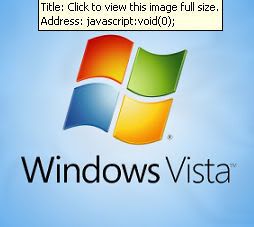
11-
12- Vista has upgraded Windows Photo Gallery, Windows Calendar, Windows DVD Maker, Windows Meeting Space (replacement for NetMeeting) and
Also, it has got new Windows Mobility Center, a new control panel that centralizes the information related to mobile computing. Vista’s Parental controls gives you a strong hand to control how often your kid uses the PC. You can monitor where he goes and what he does. You can set hours where he can log on and where he can't log on. You can tell him to visit only certain Web sites.
Vista provides Windows SideShow, Speech recognition, new control panel of Problem Reports and Solutions, and Backup and
14- In Windows Vista, 'Stand By' and 'Hibernate' have been combined into an additional 'Sleep' function which is active by default. When user chooses the 'Sleep" mode, it saves information from the computer's memory to the hibernation file on disk, but instead of turning off the computer, it simultaneously enters Standby mode. After a specified amount of time, it shuts down (hibernates). The time defult is 3 hours.
Also,
16- The license of
17- Some people believe it is the best version of Windows that Microsoft has produced. But the best way of using
18-
19- Many old software programs won't work on
20-downloadable Upgrade Advisor program tells you how ready your XP machine is. It’s available at: www.microsoft.com/windowsvista/getready/upgradeadvisor.
Also, Vista blog is the appropriate place that users can get updated information about
21.
Hi there, just became aware of your blog through Google, and found that
ReplyDeleteit's really informative. I am going to watch out for brussels. I'll appreciate if you continue
this in future. Numerous people will be benefited from your writing.
Cheers!
My blog post natural acne cure