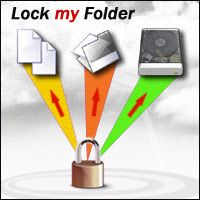
Hello Everyone,
Today one friend of mine asked me how to hide a folder without using any software.So i thought i must share it with you guys as well.Here is a simple method that just deals with renaming the folder you want to hide.
Locking
Select the folder to be hide. Rename it by adding .{21EC2020-3AEA-1069-A2DD-08002B30309D} to the end of the folder name.
Eg : Imagine the folder is named pics. Now to hide it, you rename the folder to pics.{21EC2020-3AEA-1069-A2DD-08002B30309D}
Now your folder has been converted into a link to the Control Panel
UnLocking
1) Go to MSDOS [Start>Run>command]. Browse to the folder location. For example, if the locked folder was D:\Files\pics browse to D:\Files via DOS. Then rename the folder pics.{21EC2020-3AEA-1069-A2DD-08002B30309D} to pics
The command will be something like this -
ren pics.{21EC2020-3AEA-1069-A2DD-08002B30309D} pics
Feel free to post your comments.
No comments:
Post a Comment